
A while back, Verizon announced emergency satellite texting functionality for users with the Google Pixel 9 and Samsung Galaxy S25 series devices. Now a variant of that service is available for those same users: non-emergency texting. It will allow customers to “send text messages to any other customer device via satellite when outside the reach of terrestrial cellular networks.”
“We are committed to powering the lives of our customers. Verizon’s network is America’s largest and already covers 99% of the places where people live, work and play. This expansion of satellite texting capabilities is a testament to our commitment to ensure customers stay connected wherever they are,” said Joe Russo, EVP & President, Global Network and Technology. “We know our customers expect more and we continue to innovate for them.”
There are times when you might need to send a message to someone in an urgent, but not emergency situation; for example, if you’re stranded on the side of the road in an area with weak coverage. Verizon’s new service would allow you to send your location and a message to a friend or family member so they could come pick you up (or call a tow truck.)
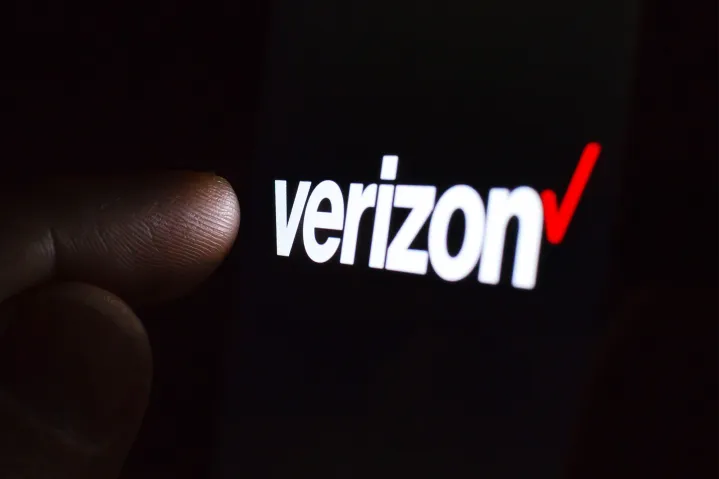
Unfortunately, the service is still limited to only two series of phones, and iPhone isn’t among them. That leaves thousands of customers unable to take advantage of satellite texting, emergency or otherwise, but Verizon hopes to expand the service to a wider range of devices in the future.
Updates will begin rolling out today and will continue over the next couple of weeks. It isn’t clear whether this will require an update to your device or not, but keep an eye out for any incoming system updates.

Patrick Hearn writes about smart home technology like Amazon Alexa, Google Assistant, smart light bulbs, and more. If it’s a…
You’ll soon be able to control your iPhone and iPad with your eyes

Apple has announced a bunch of new accessibility features that will arrive later this year for iPhone and iPad owners. Notable among them is the ability to interact with iOS and iPadOS interfaces using eye movement, which is something that’s seen in a similar system on Mac hardware.
The company calls it Eye Tracking, and it’s a system built on the Dwell Control foundations. So far, Dwell Control has been available as part of the Accessibility Keyboard on macOS, allowing users to execute mouse actions using eye and head gestures.
Read more
How to save text messages on iPhone and Android

We receive a lot of important information via text. Whether it’s a date you need to set or important work-related info, you might find yourself wanting to save a text message. Modern smartphones all offer a way to back up your core data and transfer it to another device. However, transfers sometimes don’t include your text messages unless you save them ahead of time or are transferring across the same mobile operating system.
Here’s how to save your text messages in Android and iOS.
How to save your text messages on iPhone
There are multiple ways to backup your iPhone text messages. Here are the easiest.
How to make iPhone text message backups using iExplorer
The most universal method of saving your iPhone text messages is via the iExplorer program.
Read more
The iPhone’s futuristic satellite tech isn’t coming to Android any time soon
![]()
It could take a while before Android phones allow satellite connectivity to assist users in emergency scenarios, thanks in no part to Qualcomm canceling its ambitious Snapdragon Satellite plans. Apple introduced satellite SOS support last year with the iPhone 14 series, with the intention of helping people when they are out of cellular or broadband coverage range.
The feature allows you to text emergency responders, share locations, and request roadside assistance. But not long after, hope emerged for Android phones. Earlier this year, Qualcomm announced Snapdragon Satellite, with the goal of aping Apple’s initiative for Android phones.
Read more
