
I grew up getting motion sick in cars and am pretty sure I passed that predilection down to my children. I have vivid memories of my youngest vomiting on a laptop. I winched to a platform between the front seats so both children could watch videos while we were on a lengthy road trip.
While technology has improved, and now we’re watching videos and reading emails, texts, and social media on our handheld smartphones, the nausea has not receded. That’s because nothing has changed physiologically.
Scientists explain that motion sickness can occur when what you’re watching does not match the motion your body feels. It’s our vestibular system (the inner ear), and when that motion-sensing biology disconnects from the data coming in through our eyes, some of us get very sick. 🙋🏻♂️
this is the kind of life-altering feature I now think should get its own billboard in Times Square.
This is why I can’t work in a moving car. The stops, starts, turns, and sharp curves all register as motion in my ear while I try to stare at an unmoving laptop or iPhone screen. At least when we road trip for the holidays, I’m usually the one driving, so I don’t have to worry about how I’ll navigate working and not getting car sick.
My 26-year-old, who was coming with us to Grandma’s house for Thanksgiving, was lamenting how they would not be able to get work done while we were on the road. “I’ll get sick,” they reminded me.
I started to concur until I remembered a little discussed update to iOS 18 (and iPadOS 18): Vehicle Motion Cues. Released without fanfare or even a mention that I can recall at WWDC 2024 last June, this is the kind of life-altering feature I now think should get its own billboard in Times Square.
While hidden under Accessibility features, Vehicle Motion Cues is really for anyone who might suffer from motion sickness in moving vehicles. Turning on the feature (you can put it on or set it to start automatically when the phone detects you’re in a moving vehicle).
When on, Vehicle Motion Cues adds eight tiny black dots around the edge of the display. Those dots move subtly with the car’s motion while the underlying display image stays fixed. This can help counter the discontinuity of the unmoving display and the car motion picked up by your inner ear.
It’s impossible to screengrab the dots. They disappear from the final screenshot, which leads me to believe that Apple’s doing something special here to separate the cues from the on-screen activity underneath them. I’ve asked Apple for comment and will update this with its response.
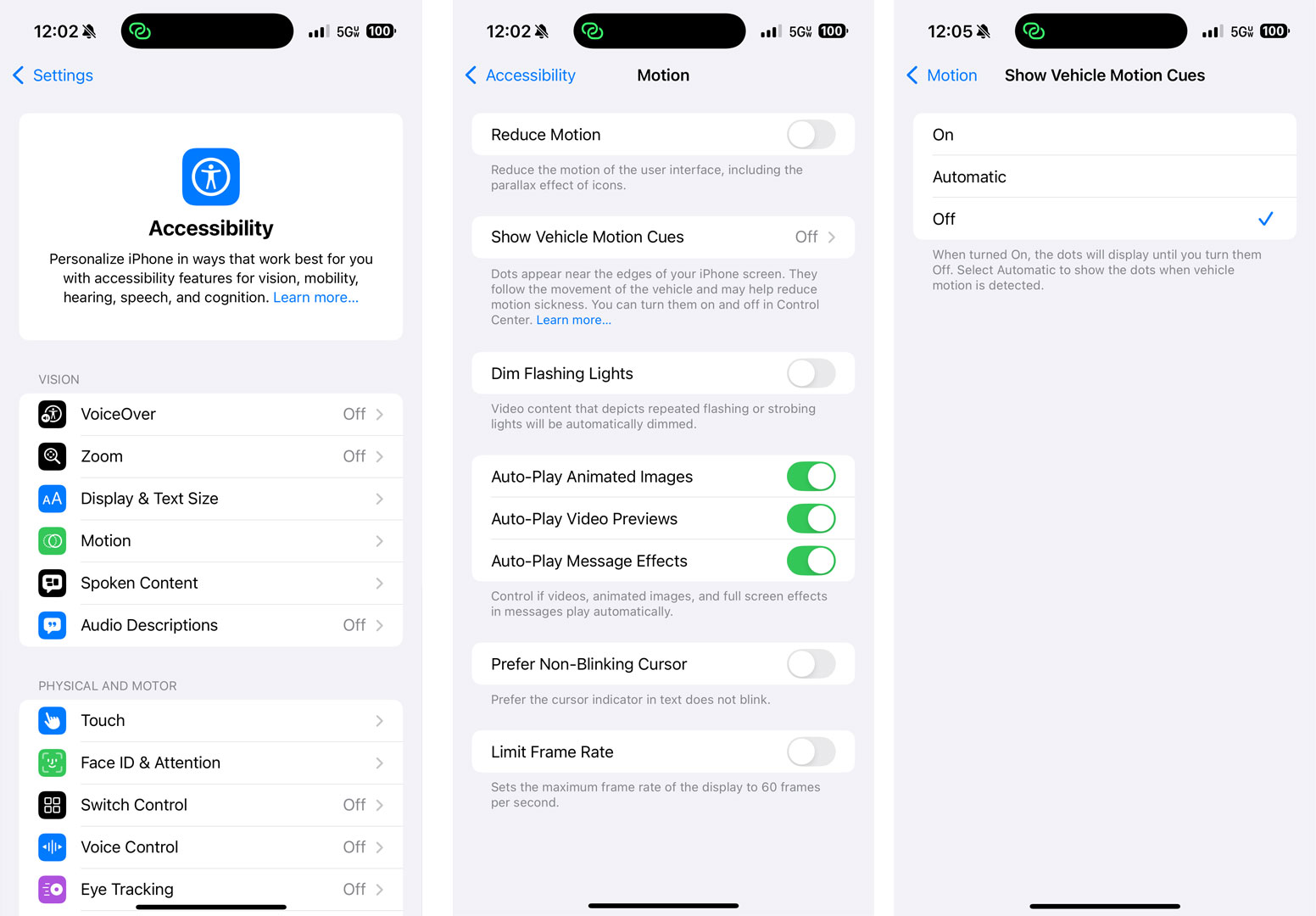
While eight almost imperceptibly moving dots seem like a too-simple solution to a complex problem, the science here is solid. A 2024 ScienceDirect report, “Motion sickness countermeasures for autonomous driving: Trends and future directions,” notes that “one of the main factors behind [motion sickness], as accepted by the literature, is the visual-vestibular incongruence caused by the diminished view of the vehicle’s surrounding environment when the passengers engage in non-driving tasks (or simply choose not to look outside). Providing passengers with Visual Cues that anticipate the car’s future motion seems to be a reliable strategy to prevent MS.”
While I added the boldface, it’s clear that most studies on this issue agree that visual cues are one of the strongest car sickness countermeasures available.
And my real-world experience concurs.
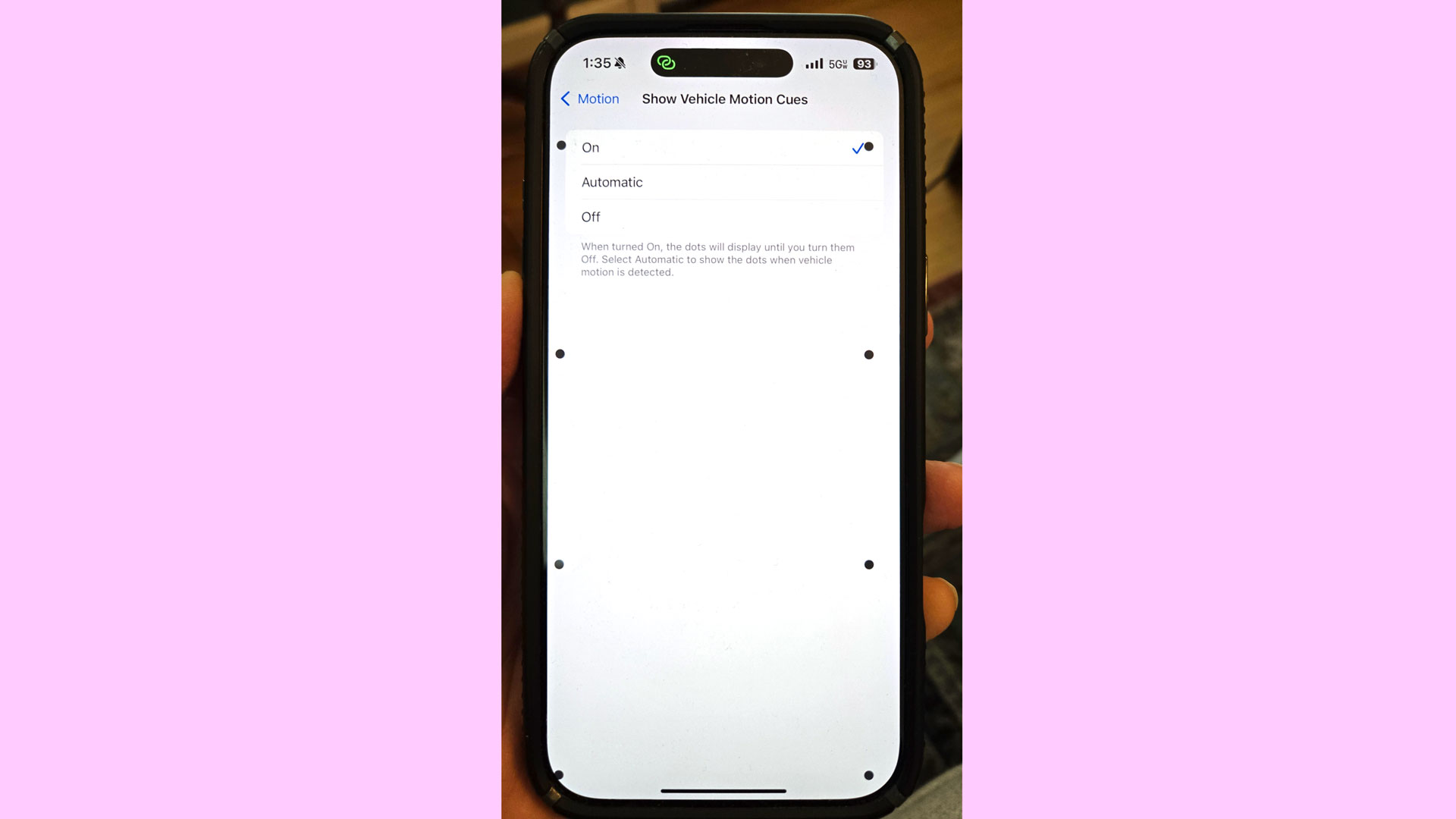
In the runup to our 8-hour drive, I reminded my offspring of the feature, showed them how to find it (they were unimpressed by the seemingly motionless dots – but we were not yet in a car, of course), and asked if they might try it. They indicated they might, which was encouraging.
Throughout the long ride, which was full of white-knuckle driving through torrential downpours, I forgot about the iOS 18 feature.
Hours later, as I stepped out of the car, relieved to be at my final destination and, yes, feeling a bit ill myself, I remembered the Vehicle Motion Cues and asked my youngest if they had tried it out.
“Oh yes, I did. I read and replied to emails and felt fine. I think it worked.”
There you have it. No motion sickness, no nausea, and no throwing up in my car.
If you have a long road trip planned and are a passenger or have passengers, especially children, on iPads, you might as well set up Vehicle Motion Cues before they slip into the car seat.
Happy Holidays.
You might also like
- I tried Visual Intelligence
- The Apple Intelligence launch is a mess
- My parents’ iPhone 14 Pro Max phones are not getting Apple Intelligence
