- Google has accidentally leaked its Jarvis AI
- Jarvis AI browses Chrome for you
- It’s expected to be officially unveiled in December
Google has accidentally leaked its upcoming AI agent, Jarvis AI, which will browse the web for you in Chrome.
According to The Information, Google posted an internal preview of the product, codenamed Jarvis, on the Chrome extension store but was quick to remove the prototype before too many users noticed.
The listing read “a helpful companion that surfs the web with you.” which lines up with the news from October that Google was developing Jarvis, the AI agent that would help you shop online and even be able to book your next vacation.
Those who managed to download the Jarvis AI prototype before it was pulled from Chrome’s extension store were unable to use it as the program required specific access permissions.
With The Information reporting Google plans to officially unveil Jarvis in December, this leak confirms that we won’t have long to wait.
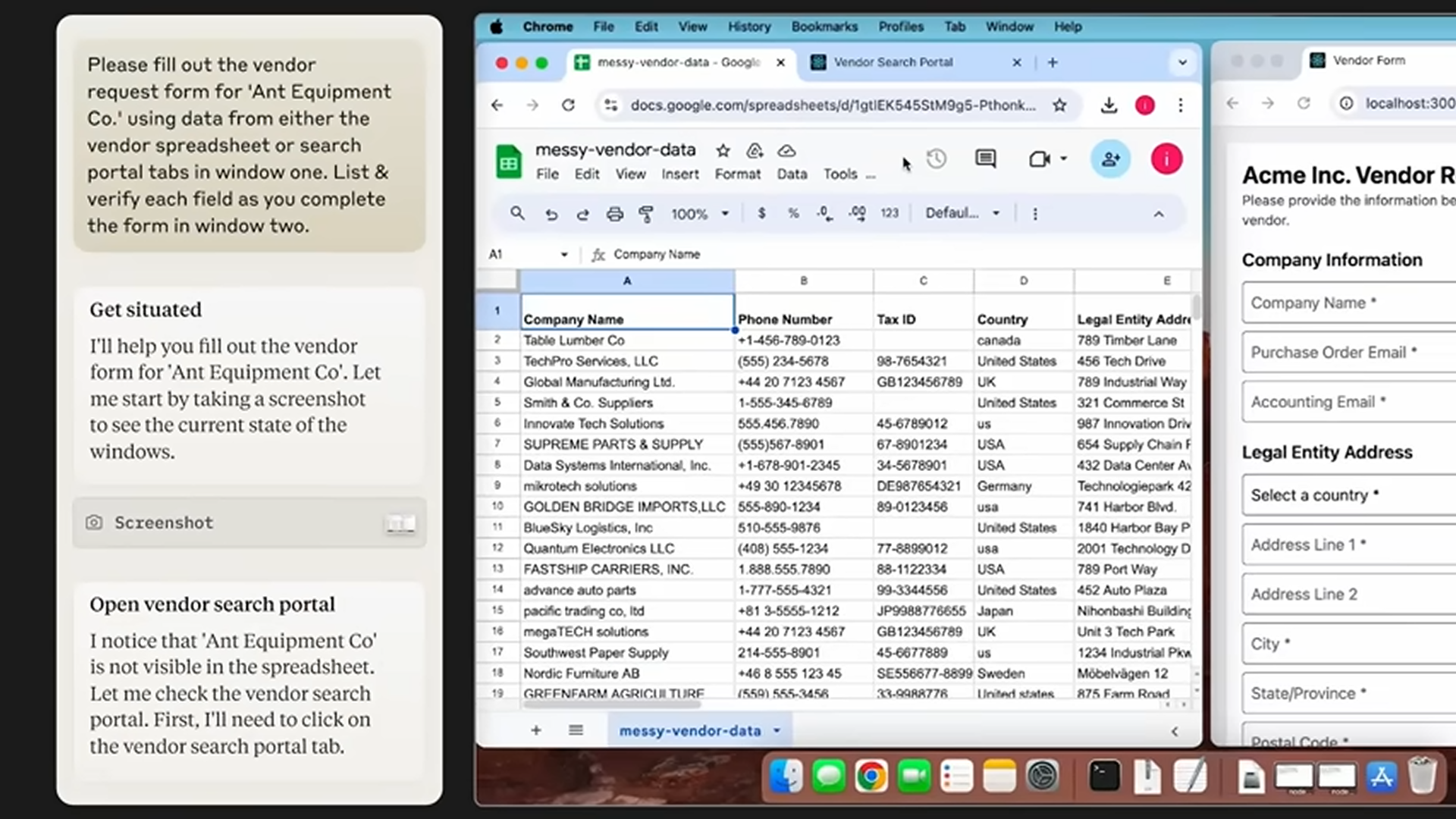
Jarvis AI is expected to allow users to automate web browsing tasks from within Google Chrome so they can focus on more important things while the AI agent shops or even books flights for you.
For example, think of how great this could be for mundane Christmas shopping – after all, nothing says ‘I love you’ more than a gift purchased by AI.
AI agents, which are systems that can complete tasks without your supervision, are starting to pop up increasingly with companies like Anthropic releasing a product similar to Jarvis last month. It’s also reported that OpenAI could be working on an agent too, although we’re yet to see how that would differ from Google’s upcoming product.
AI development is booming with companies releasing new tools almost daily. Just last week ChatGPT Search became available to Plus subscribers ushering in a new era for AI search engines. With Jarvis AI, however, we might not even need to do the searching ourselves.
You might also like…
- Gemini 2.0 could launch soon
- What is Google Gemini?
- Gemini Live is the best AI feature I’ve used
