TechRadar Verdict
Like the M3 before it, the new 24-inch iMac with M4 is the best all-in-one computer you can purchase – and it’s more affordable than ever. It’s a thoroughly modern Mac that’s available in new fun colors – I love the Purple and Pink options – with plenty of power on tap for work and play courtesy of the M4 chip. It also starts with 16GB of RAM, a long-awaited. and welcome upgrade, ships with USB-C peripherals, and has an improved smarter webcam.
Pros
- +
Still the best all-in-one computer
- +
A modern build in vibrant, fun colors
- +
M4 chip speeds things up, and 16GB of RAM starting is a welcome upgrade
Cons
- –
No major changes to the design
- –
Magic Mouse has moved to USB-C, but the port is in an inconvenient place
Why you can trust TechRadar We spend hours testing every product or service we review, so you can be sure you’re buying the best. Find out more about how we test.
Apple iMac 24-inch (M4) Review: Two-minute review
The iMac has been the all-in-one computer to beat since the jump to Apple silicon and a well-received redesign. MacOS teamed with an Apple-made processor make for an excellent experience, and with an iMac you get everything you need to get off to the races in the box.
The 2024 iMac doesn’t majorly depart from this working formula – but three changes, err four, if you’re willing to spend a bit more, make one of the best gadgets around even better. First, Apple has dropped the price by $100 / £100 / AU$200, setting it at $1,299 / £1,299 / AU$1,999. For that, you get an M4 chip, 16GB of RAM, and 256GB of storage – that’s better specs than the M3 version, so you’re getting good value here.
The design is identical to the previous model from a year ago and the M1 iMac, which arrived in 2021. It’s an excellent-looking machine that can fit in almost any space – be it a proper desk, a kitchen counter, or even a shelf. It still only comes in one size – 24-inch – which might be a deal-breaker for some, but it appears that Apple wants those folks to get a Mac mini and pair it with a display.
Apple’s only big change with the design is new colors, and I love them. These new shades are more vibrant and match Apple’s other products better, and the finishes can vary depending on how the light hits them. You can get the M4 iMac in Purple, Blue, Green, Orange, Yellow, or Silver, and you’ll get color-matched peripherals – a Magic Keyboard with a Magic Mouse or Magic Trackpad – which all finally feature USB-C ports. However, Apple didn’t see fit to redesign the Magic Mouse; the port is still on the bottom.
Under the hood, the M4 chip outpaces the M3, and delivers noticeable improvements over the M1-powered or previous Intel-powered iMacs. Applications open swiftly with no noticeable lag, and you can do much more on this iMac than on an iMac from years ago. MacOS Sequoia, complete with some early Apple Intelligence features, is preloaded.
The built-in FaceTime camera has also been upgraded with a higher megapixel count and Center Stage functionality to automatically keep you in the frame during video calls – you’ll still be in the shot if you like to circle while talking.
So between a lower price for the entry model, the arrival of the M4 chip, and a swap in FaceTime cameras, there is a whole lot to like here, especially if you’re after a Mac – or a computer in general – that’s ready to go out of the box. Further, though, if you want to ensure that you can use the screen in any lighting conditions, and plan to place it in a room where you can’t really control the lighting, the new nano-texture option does an impressive job of blocking reflections.
Between the new colors and the improved performance, the latest iMac is again the best all-in-one computer, and the complete package. If you have an M3 iMac or even an M1, I don’t think you need to run out and upgrade, unless you’re hitting a performance roadblock (which is unlikely); but if you have an older model you’ll be in for a treat. And, again, the colors are a delight.
Apple iMac 24-inch (M4) Review: Pricing and Availability
- How much does it cost? Starts at $1,299 / £1,299 / AU$1,999
- When is it available? Up for order now, with shipping from November 8
Along with the new Mac mini, 14-inch MacBook Pro, and 16-inch MacBook Pro, the iMac with M4 is up for order now, and begins shipping on November 8. The M4 iMac isn’t only a better-specced machine than the M3; it’s also cheaper. For $1,299 / £1,299 / AU$1,999, you get the 24-inch M4 iMac with an M4 chip (8-core CPU, 8-core GPU, and 16-core Neural Engine), 16GB of RAM, and 256GB of storage. You also get your pick of color, and you no longer need to spend more to get the shade you want.
The step-up model gives you a better M4 chip with a 10-core CPU, 10-core GPU, and 16-core Neural Engine for $1,499 / £1,499 / AU$2,399. That is paired with 16GB of RAM and 256GB of storage, and a gigabit ethernet port. The top-of-the-line iMac, which we tested, costs $2,699 / £2,699 / AU$4,199 and comes with 32GB of RAM and 2TB of storage. You can opt for the nano-texture display for an extra $200.
Apple iMac 24-inch (M4) Review: Specs
Swipe to scroll horizontally
| Price | $1,299 / £1,299 / AU$1,99 | $1,499 / £1,499 / AU$2,399 |
| CPU | Apple M4 (8-core CPU, 8-core GPU, and 16-core Neural Engine) | Apple M4 (10-core CPU, 10-core GPU, and 16-core Neural Engine) |
| Graphics | Integrated 8-core GPU | Integrated 10-core GPU |
| RAM | 16GB (starting, but configurable up to 24GB) | 16GB (starting, but configurable up to 32GB) |
| Screen | 24-inch 4.5K Retina display with 4480 x 2520 resolution at 218 ppi and 500 nits brightness | 24-inch 4.5K Retina display with 4480 x 2520 resolution at 218 ppi and 500 nits brightness. Optional nano-texture glass. |
| Storage | 256GB (starting, but configurable up to 1TB) | 256GB (starting, but configurable up to 2TB) |
| Ports | Two Thunderbolt 4/USB-C ports, headphone jack | Four Thunderbolt 4/USB-C ports, headphone jack |
| Wireless | WiFi 6E 802.11ax and Bluetooth 5.3 | WiFi 6E 802.11ax and Bluetooth 5.3 |
| Camera | 12-megapixel FaceTime camera with Center Stage and Desk View functionality | 12-megapixel FaceTime camera with Center Stage and Desk View functionality |
| Weight | 4.42 kg/9.74 lbs | 4.44 kg/9.79 lbs |
| Dimensions | 54.7 x 46.1 x 14.7cm / 21.5 x 18.1 x 5.8 inches | 54.7 x 46.1 x 14.7cm / 21.5 x 18.1 x 5.8 inches |
Apple iMac 24-inch (M4) Review: Design

- The same design as the previous two models
- New colors look great
- Magic Keyboard and Magic Mouse finally get USB-C
When Apple likes a design, it tends to stick with it, and it’s done so here. The new iMac with the M4 chip looks nearly identical to the M3 iMac, and even the M1 model that ushered in the all-new look in 2021.
Aside from an ever-so-thin build that will take up minimal space on a desk (it weighs in at under 10lbs / 4.5kg), the main feature here is the 24-inch Retina 5K display. I’ll touch on this a bit more below, but for now know that it’s a vibrant and visually rich viewing experience.
The screen offers a 4480 x 5250 resolution with 218 pixels per inch, and maxes out at 500 nits of brightness. Perhaps the most meaningful addition here is a new Nano Texture option, a coating that enables you to place the iMac in almost any space and be able to see the screen clearly – including a room with massive windows throwing sunlight directly on it. Yes, it’s an extra expense, but it adds to an already rich Retina viewing experience, with support for the Wide Color P3 gamut and Apple’s True Tone technology, which adjusts the brightness to make viewing the screen easy on your eyes.
As on the M3 and M1 models, the 24-inch screen is wrapped in a white border all the way around. On a potentially very colorful all-in-one, this is a sensibly neutral choice that allows you to focus on the screen. Tucked above the display is the most welcome addition, a new 12-megapixel ultrawide camera with support for Center Stage. This not only provides better visual for calls or photos but also offers a wide shot, and thanks to some smart software it will automatically keep you in the frame. That means if you squat down, it pans down, or if you jump up, it pans up, and if another person walks into the shot it will center you both. Very handy.

The new iMac still has a chin on the bottom, but I don’t think most folks will mind, especially since it’s color-matched to whatever shade you choose. And it’s no longer the case that you might need to pay more to get the color you want, as all seven shades are available in any configuration of the iMac. I’ve been testing the new iMac in Purple, which perfectly matches the latest iPad mini and new AirPods Max – a lovely, light, and airy hue, with a lilac feel on the front and a deeper purple on the back and the accompanying stand. Apple also offers the iMac in Pink – the pink of your dreams, it looks stunning – Green, Blue, Yellow, Orange, and Silver.
As with previous models, a Magic Keyboard and Magic Mouse or a Magic Keyboard and Magic Trackpad color-matched to the iMac are included in the box. The colors are most visible on the keyboard, where the white keys are set on top of the colored aluminum and on the Touch ID rim.

The other big change is that Apple’s accessories have finally switched to USB-C. So we can finally say bye-bye to Lightning, at least for the Magic Keyboard, Magic Trackpad, and Magic Mouse. With the latter, you might assume that Apple also swapped the port, but it did not. The USB-C port still lives on the bottom of the Magic Mouse, just as with the previous Lightning port, so when it comes time to charge your mouse, once you’ve plugged it in you won’t be able use the mouse until it’s charged. Maybe next year. A positive is that you get a color-matched braided USB-C to USB-C cable in the box.
Like the M3 iMac and the M1-powered edition, the higher-end iMac I reviewed has four Thunderbolt 4/USB-C ports on the rear right when looking at it from the front. These are great spots to connect peripherals, and the power button is on the other side. The base $1,299 iMac comes with two Thunderbolt 4/USB-C ports, and both models feature a headphone jack on the left-hand side.
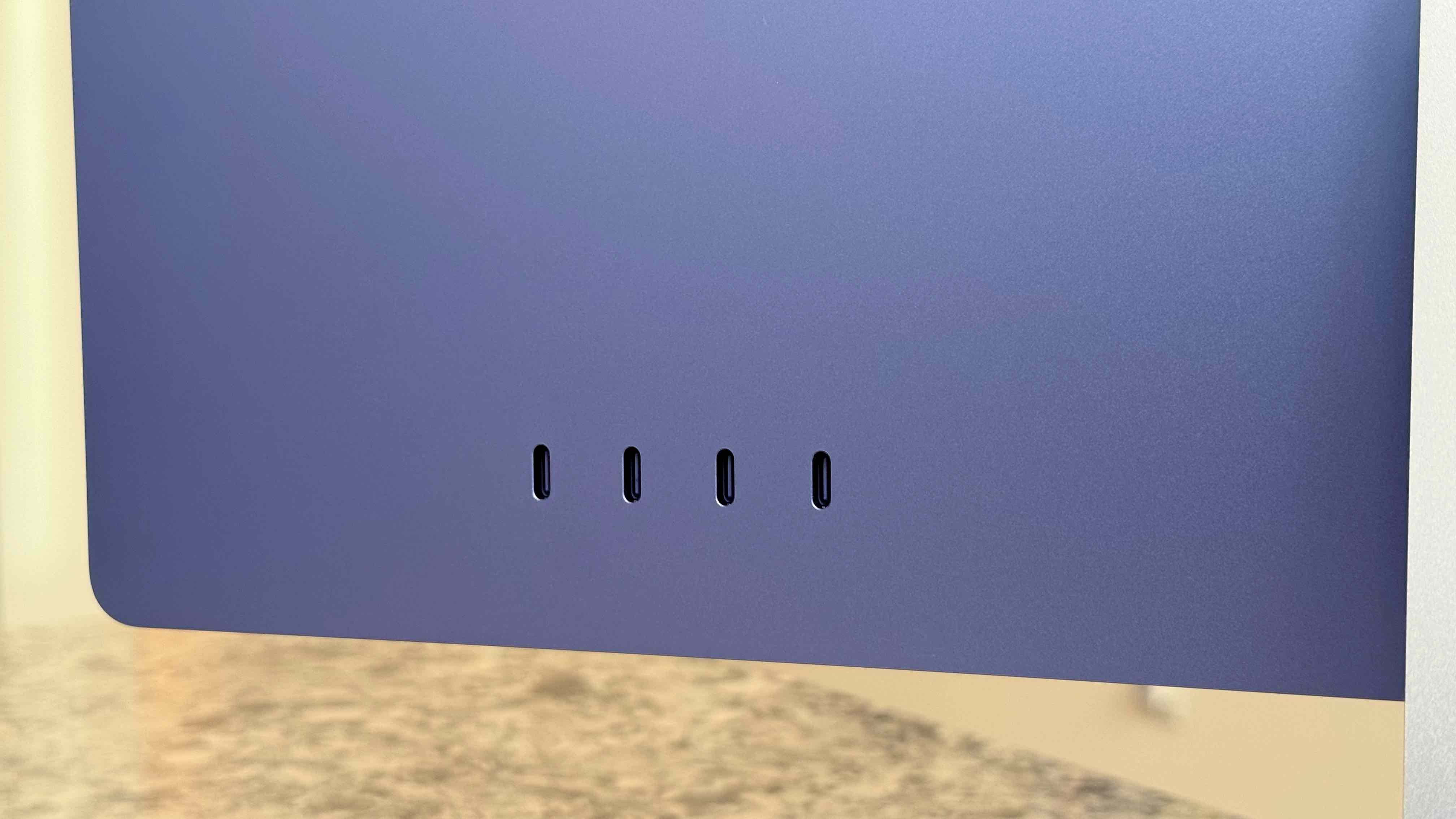
If you opt for the iMac to have a gigabit Ethernet port, it’s found on the power brick. You’ll connect the iMac to the power center on the back with a proprietary circular connector.
To keep the design here so thin, there isn’t much room for other ports. Many of the actual components live in that chin on the bottom of the iMac. The stand is quite small at just 5.8 inches but it supports the iMac well, and thanks to some articulation you can tilt the display vertically up or down for the perfect viewing angle. The overall dimensions and weight are the same as the previous version as well – 54.7 x 46.1 x 14.7cm (21.5 x 18.1 x 5.8 inches) and 9.74lbs / 4.42kg, or 9.79lbs / 4.44 kg for the more expensive models. Even so, four USB-C ports, even on the base $1,299 configuration, would have been a welcome addition.
While you won’t physically see them, Apple has also built in a six-speaker system with force-canceling woofers that support Spatial Audio, and a three-microphone array – both are unchanged year on year, and audio playback for music and videos sounds rich. I also found the onboard speakers great for video calls, ensuring clear audio and blocking out any reverb when speaking.
As a whole, Apple’s iMac is still the best-looking all-in-one on the market. While it’s similar to two previous editions, the new colors – especially the more vibrant shades – ensure it provides a refreshing experience in use. It also looks simply stunning in any space.
- Design score: 4.5/5
Apple iMac 24-inch (M4) Review: Display
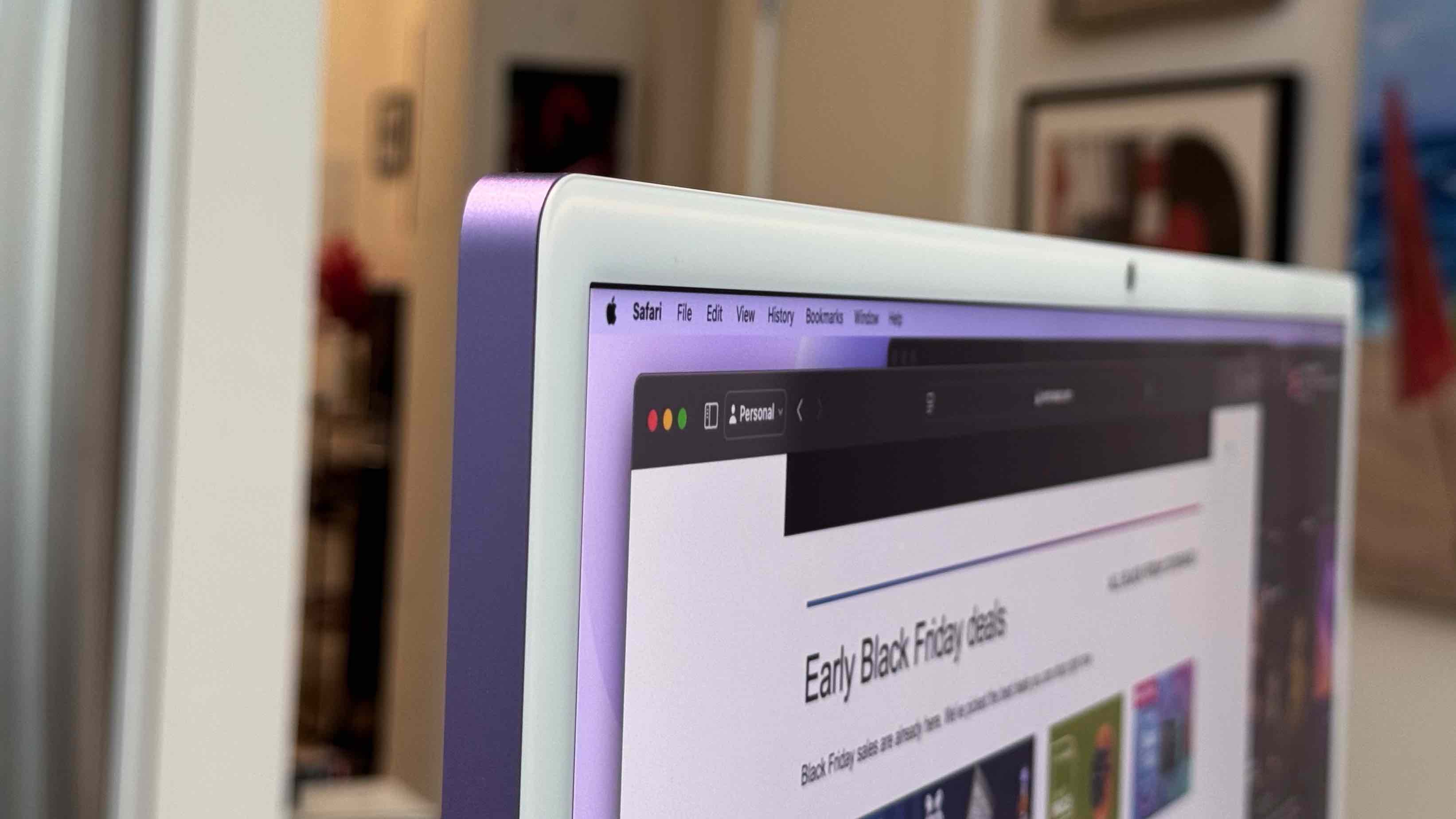
- 24 inches is plenty of room for multitasking
- Display gets vibrant, but is only 60Hz
- Nano texture option is impressive at blocking reflections
Just like the new 14-inch and 16-inch MacBook Pro with M4 or the iPad Pro with M4, the iMac now comes with the option of a Nano-texture glass finish. It costs an extra $200, but it drastically reduces visible reflections from light or other sources. Apple includes a special ‘polishing cloth’ for the finish in the box.
My apartment’s living room has a lot of windows, and gets direct sunlight for almost the entire day, so it was the perfect spot to put the Nano-texture to the test – I frequently have to move around when using a MacBook Air or Pro to reduce reflections. Thanks to the special coating I was able to keep the iMac on my kitchen counter and sit on a barstool, regardless of whether the light, whether natural or artificial, was reflecting on it. Yes, if it’s super bright you’ll notice it to a degree, but it usually diffuses quite naturally and lets you work in very bright environments.
Basically, it can cut down most glare, be it from natural or environmental sources, and if you’re already investing in a new iMac it will make it that bit more versatile. Regardless of whether you opt for Nano-texture, you still get a Retina 4.5K display with a 4480 x 5250 resolution aat 218 pixels per inch. It’s still only a 60Hz display, which is a bit disappointing, but if you’re not coming from a display with a higher refresh rate I think you’ll be right at home.
The display is excellent for daily web browsing, FaceTime calls, and other productivity use cases. I noticed inky blacks and crisp letters while writing this review and with emails. Streaming movies or TV shows on the display is a real treat, and might be a true use case if you use this in a family room or as the main device in an apartment. I could also easily edit photos in Photos, Pixelmator, or Photoshop, and even tackle video edits in Final Cut Pro.
While not as rich and with fewer contrast points, the iMac can be used to game comfortably compared to a MacBook Pro. The M4 chip does support dynamic caching and ray tracing, so titles like Resident Evil 2 were enjoyable here.
The one issuse I could see carried over from the previous models, and for new folks, is that the iMac only comes in one size – 24 inches. There are no longer 21.5-inch and 27-inch options, as there were when Apple offered Intel iMacs. I recommend getting a Mac mini and the display of your choice if you want a bigger or smaller screen.
- Display score: 4/5
@techradar ♬ original sound – TechRadar
Apple iMac 24-inch (M4) Review: Performance
- M4 chip provides plenty of power
- The iMac can handle work and play, including AAA gaming titles
- Apple Intelligence features – like Writing Tools and Image Playground – run well here

There are two main configurations of the iMac with M4, depending on the type of M4 chip you want. The entry-level model should be just fine for most folks, thanks to Apple upping the base RAM to 16GB. That configuration includes an M4 chip with an 8-core CPU, 8-core GPU, and 16-core Neural Engine. You can pay a bit more, starting at $1,499, for an M4 Chip with a 10-core CPU, 10-core GPU, and a 16-core Neural Engine – the price will get higher as you up RAM and storage. The base configuration tops out at 24GB of RAM and 1TB of storage, while the higher-end versions go up to 32GB of RAM and 2TB of storage.
I’ve been testing the iMac with the 10-core CPU, 10-core GPU, and 16-core Neural Engine M4, and 32GB of RAM and 2TB of storage. Out of the box the new iMacs come with macOS Sequoia 15.1, and with it you’re getting the first Apple Intelligence features like Writing Tools, a redesigned Siri with a rainbow glow, Clean Up in Photos, and Notifications in summaries, as well as general OS improvements like iPhone Mirroring, which is both super-handy and a little addictive.
In my daily testing, I could have Safari and Google Chrome both open with upwards of 20 tabs, as well as Slack, Messages, Pixelmator, Preview, Calendar, a couple more apps, and iPhone Mirroring open without the iMac losing speed. This was on the top configuration for the iMac, so your mileage might vary a bit, but as with most Apple silicon Macs should should find the iMac zippy, and be hard-pressed to get the onboard fan to kick in.
Benchmarks
Here’s how the iMac with M4 (2024) performed in our TechRadar and Future Labs benchmarks:
Geekbench 6.3 Single-Core: 3,646
Geekbench 6.3 Multi-Core: 14,724
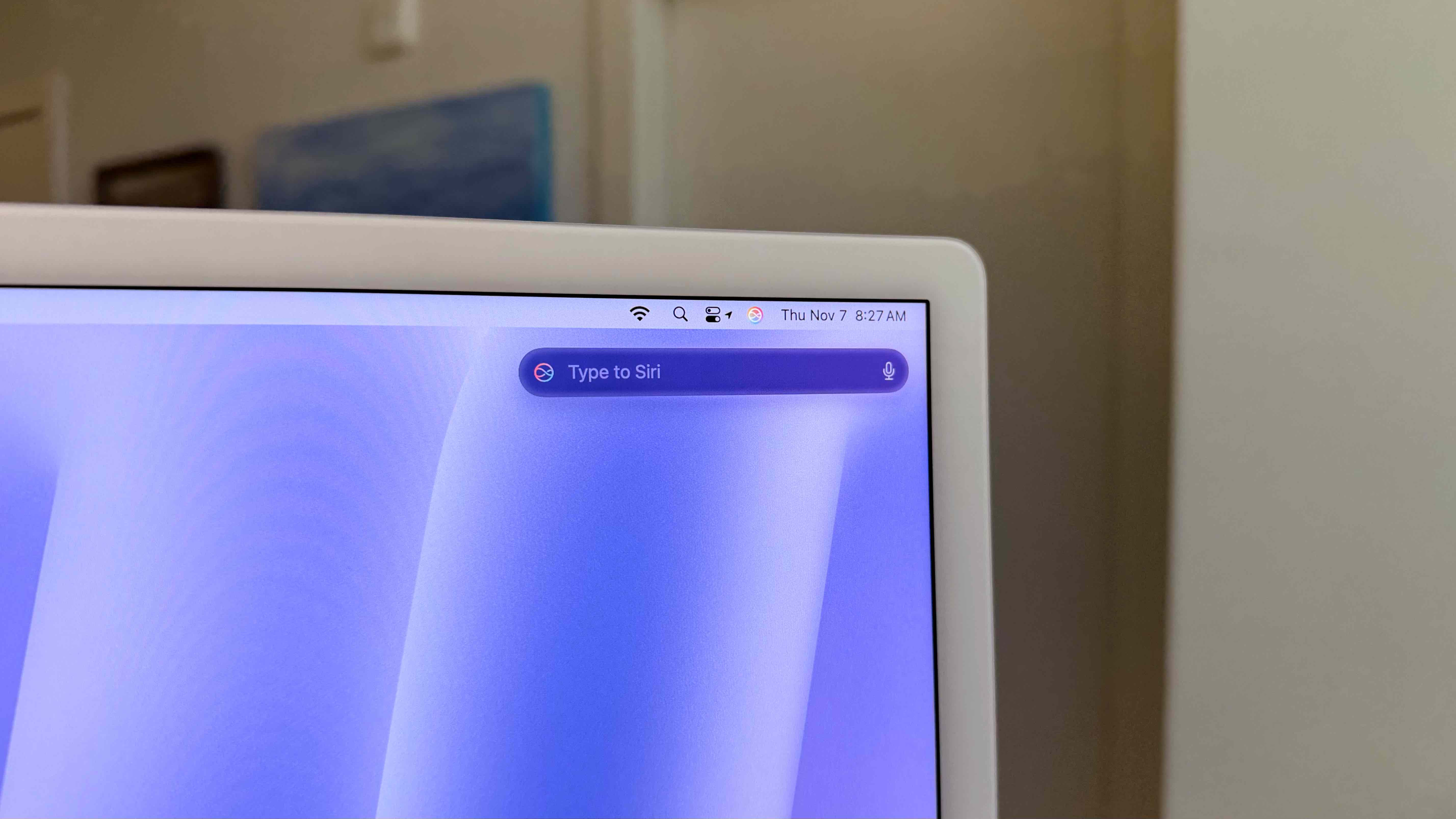
With so much power packed inside a modern, sleek build, this is a versatile machine that will be at home in a range of setups. It might be ideal for a shared computer amongst a family – macOS supports multiple profiles, and you’ll find parental controls. It has more than enough horsepower for casual mail and web browsing, and plenty of power for word processing or creating a PowerPoint. Similarly, it could be used for businesses that can load massive, thousand-row spreadsheets in Excel or Numbers and other more specific applications. You can also power through creative tasks like a large Logic file with several dozens of tracks and AI session players.
Even with AI or ML tasks, the iMac did quite well – I could ask for a summary of a lengthy and messy meeting recap in Notes, see a list of bullets in just a few seconds, and remove unwanted people from a group photo in seconds. I could perform a super-resolution boost to up the quality in Pixelmator Pro, and easily make automatic edits in LightRoom, all without a long wait time.
I also spent a few hours with the latest beta of macOS Sequoia 15.2 and its Apple Intelligence tools on the iMac with M4. Making custom visuals in Image Playground or my creative emojis in Genmoji is a lot of fun on this all-in-one. We can expect these features, alongside other new Apple Intelligence ones, to arrive before the end of 2024.
The iMac with M4 doesn’t disappoint on performance, and while the scores aren’t dramatically better than the M3 variant, those with an M1, especially if it’s Intel-powered, will be ripe for an upgrade, and will reap the benefits in terms of speed. And considering the price drop of $100 / £100 / AU$200, it’s kind of a steal for a brand-new Apple product.
- Performance score: 4.5/5
Should you buy the Apple MacBook Pro 14-inch M4 (2024)?
Swipe to scroll horizontally
| Value | A lower starting price year over year makes the iMac a lot more affordable without undercutting the performance | 4.5/5 | Row 0 – Cell 3 |
| Design | New colors freshen up a modern design that won’t take up much space on your desk | 4.5/5 | Row 1 – Cell 3 |
| Display | It’s a one-size-fits-all solution, but the 24-inch Retina display is visually immersive for myriad tasks. | 4/5 | Row 2 – Cell 3 |
| Performance | Apple’s M4 chip provides ample power, now and well into the future | 4.5/5 | Row 3 – Cell 3 |
Buy it if…
After receiving the new iMac from Apple for testing, I unboxed it and then set it up as a new machine. I used the M4-powered iMac for seven days as my daily driver for work, general productivity, and play. I ran through all of my daily tasks in myriad applications like Safari, Google Chrome, Slack, and Pixelmator Pro, among others, and I also edited photos and videos, and played some AAA titles.
First reviewed November 2024

