Yesterday’s WWDC 2025 keynote delivered a long list of exciting new features for Apple fans, but one of the biggest was the reveal of iOS 26 and its new Liquid Glass design material.
The redesign is the biggest for iPhones since iOS 7 in 2013 and Apple announced tons of new features to go alongside its frosted-glass makeover. Naturally, this has all sparked a lot of opinions and online chatter – so we’re here to guide you through it in this liveblog.
Whether you want to get a temperature check of how iOS 26 has gone down, find out how to try the iOS 26 developer beta, or just catch up on all of the new features coming to your iPhone later this year, we’re here to keep you up to date on Apple’s biggest iOS update for some time.
Refresh
What is Liquid Glass?
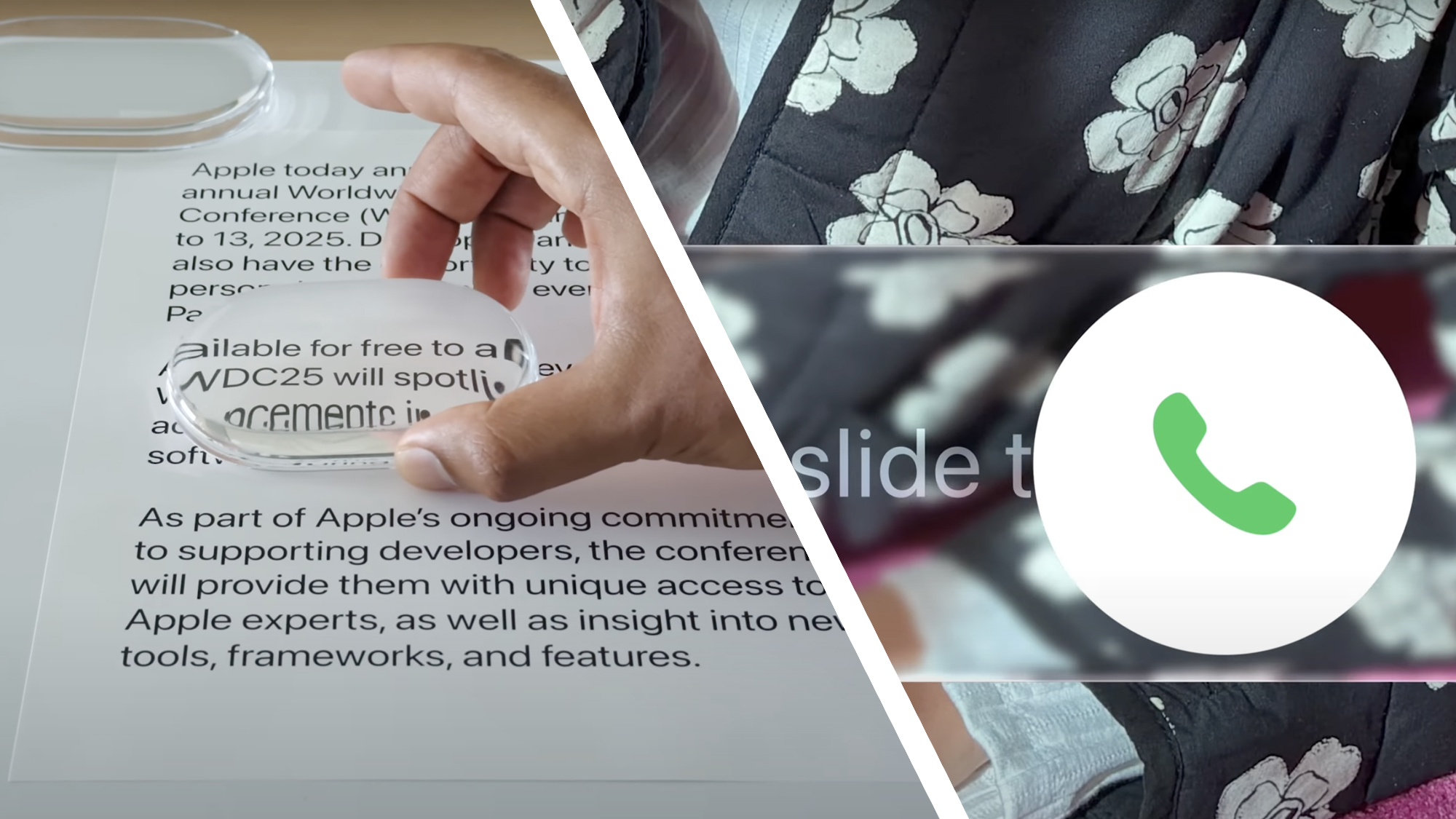
Before I dive into the reaction to Liquid Glass, what is it? Rather than being specific to iOS 26, Liquid Glass is a digital, translucent material that Apple says “reflects and refracts its surroundings, while dynamically transforming to help bring greater focus to content”.
In other words, it’s a pretty design language that should make iOS 26, iPadOS 26, macOS Tahoe 26, watchOS 26 and tvOS 26 all feel fresher, more cohesive and (hopefully) more intuitive. That’s the theory, at least.
The name comes from the idea that it combines the optical qualities of glass (for example, magnifying some elements when you hover over them) with fluidity that sees menus morph and change like a T-1000. Sometimes, that looks great, but at others (at least from the early examples we’ve seen), it can also look a little muddled on certain background.
Welcome to our iOS 26 liveblog

Hello, Mark Wilson here (Managing Editor, News) and I’ll be taking you through all of the reaction and news from yesterday’s announcement of iOS 26.
There’s a lot to take in – a new ‘Liquid Glass’ material for the iPhone’s UI, plus a ton of new features across apps like Camera, CarPlay, Apple Music and even the Phone app.
We’ve also got an exclusive chat with Apple about Liquid Glass coming later, plus some hands-on first impressions. So if you want to know how your iPhone’s going to change in the near feature, stay tuned.
